Aby dodać określoną funkcję, użyj bloku T123 ("Osadź kod HTML"). Działa on dla dowolnego kodu, w tym skryptów i znaczników stylu.
Kod HTML może być również osadzony jako oddzielny element w Zero Block. Nie ma znaczących różnic między zasadami działania bloku T123 i elementu HTML w Zero Block.
Uwaga: zespół pomocy technicznej nie udziela porad dotyczących kodu dodanego samodzielnie przez użytkownika.
Rozwiązania innych firm mogą przestać działać z powodu problemów z usługami innych firm lub nowymi funkcjami Tilda . W przypadku jakichkolwiek błędów zalecamy wyłączenie bloków kodu i skontaktowanie się z ich autorem w celu uzyskania wsparcia.
Rozwiązania innych firm mogą przestać działać z powodu problemów z usługami innych firm lub nowymi funkcjami Tilda . W przypadku jakichkolwiek błędów zalecamy wyłączenie bloków kodu i skontaktowanie się z ich autorem w celu uzyskania wsparcia.
You can add HTML code to the page body (inside the <body> tag) or to the head section of the website or page.
To add the block to the page, go to the Block Library → Other → T123 ("Embed HTML Code").
To add the block to the page, go to the Block Library → Other → T123 ("Embed HTML Code").
W trybach edycji i podglądu kod będzie wyświetlany tylko jako tekst. Aby go uruchomić, należy opublikować stronę.
You can use your code or ready-made code from various services.
The block supports HTML, JavaScript (inside the <script> tag), and CSS (inside the <style> tag). Unfortunately, you can't insert your PHP code into the page, but you can add it to your server and send data to it using the Webhook service.
The block supports HTML, JavaScript (inside the <script> tag), and CSS (inside the <style> tag). Unfortunately, you can't insert your PHP code into the page, but you can add it to your server and send data to it using the Webhook service.
Jak wstawić kod HTML w sekcji nagłówka witryny lub strony
Aby wstawić kod w nagłówku wszystkich stron witryny, przejdź do Ustawienia witryny → Więcej → Kod HTML dla sekcji nagłówka.
Aby wstawić kod w nagłówku określonej strony, przejdź do Ustawienia strony → Dodatkowe → Kod HTML dla sekcji nagłówka.
Aby wstawić kod w nagłówku wszystkich stron witryny, przejdź do Ustawienia witryny → Więcej → Kod HTML dla sekcji nagłówka.
Aby wstawić kod w nagłówku określonej strony, przejdź do Ustawienia strony → Dodatkowe → Kod HTML dla sekcji nagłówka.
Należy pamiętać, że nie zapewniamy wsparcia w kwestiach związanych z kodem użytkownika.
